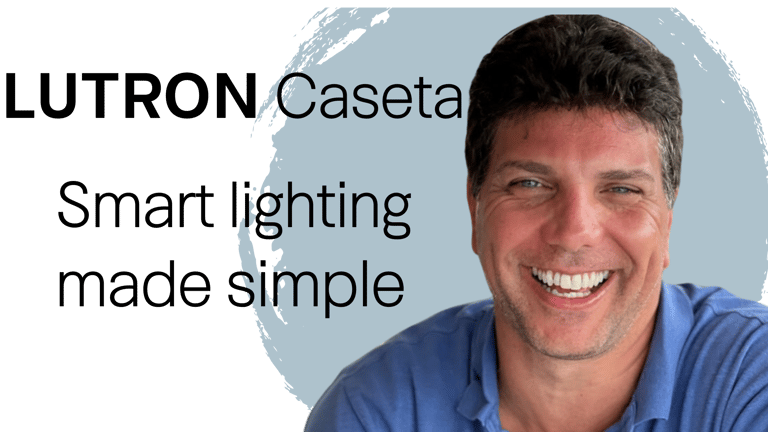The Power of the Lutron Caseta Pico Remotes
If you're exploring Lutron Caseta's smart lighting control system, one essential component you need to know about is the Pico remote. The Pico remote allows you to effortlessly control lights, shades, fans, and even Sonos speakers. Unlike traditional switches, Picos offer flexibility in placement and function, providing control where installing a regular switch might be impossible. They can be wall-mounted to mimic a standard switch, carried in your hand, or placed on any table using a Pico pedestal....
Ron Mocogni
5/30/20253 min read


Unlock Seamless Smart Lighting Control with Lutron Caseta Pico Remotes
One practical aspect of the Pico is its long-lasting battery – you only have to replace it every 10 years. When the time comes, the process is straightforward: use a flathead screwdriver to gently pry open the plastic from a slot on the bottom, pull the two pieces apart, slide out the old CR2032 coin battery, insert the new one, and snap the pieces back together.
Common Pico remotes:
The Three-Button Raised Lower Pico: This is the original Pico design and a common type. It features an on button, off button, raise and lower buttons for dimming, and a favorite button in the center. While the ability to raise and dim lights is a plus, hitting the on button brings the lights on to full brightness.
The Pico Paddle Remote: This is my favorite design. It looks just like a Decora switch, making it blend seamlessly with your existing switches and dimmers. Its functionality varies slightly depending on what it's paired with. If paired with a Caseta Diva dimmer, pressing the top button once sets the light level to what's set on the Diva dimmer. Pressing the top again goes to full brightness. The bottom button turns the lighting load off. When paired with any other type of Caseta dimmer or Caseta switch, pressing the top button goes directly to full brightness. Importantly, there is no way to dim the load directly on a Pico Paddle remote. However, the ability to come on to a preset level with a single press and full brightness with a double press is often sufficient. The Pico Paddle remote is typically preferred for wall mounting to match other switches.
The Two-Button Pico: These Picos are lauded for being simple and easy to understand. They have a top button for on and a bottom button for off. While the Pico Paddle is often used for wall mounts, the two-button Pico is suggested as better for uses like a pedestal on a coffee table, in a car with a visor mount, or as a simple handheld remote.
The Four-Button Two-Group Pico: This remote is useful if you need to control two different sets of lights from one Pico and don't require dimming. It essentially functions like having two two-button Picos combined. A potential downside mentioned is that the buttons can feel a little small, sometimes leading to accidentally hitting the wrong one. These work well on a pedestal and we’ve used them for customer pools, for example, programming the top group for the pool light and the bottom for the pool pump.
The Pico Fan Remote: This remote resembles the three-button raise lower Pico. It allows you to control a fan's on/off state, raise and lower its speed, and has a favorite button to set a custom preset speed. Note that it does not control a light if your fan has one; a separate Caseta switch or dimmer would be needed for that, assuming the wiring supports it.
The Audio Pico: Also looking like a three-button raise lower, the Audio Pico is designed to control Sonos speakers without needing the Sonos app. It's convenient for guests and provides controls for play, pause, raise and lower volume, skipping tracks, and cycling through favorites. You are limited to controlling one room per Audio Pico. Both the Audio Pico and Scene Picos require the Lutron Hub to function. Interestingly, you can use a regular three-button raised lower Pico instead of the Audio Pico if you want to save money, though it won't have the specific audio engravings.
Scene Picos: These are powerful because they allow you to customize each button. You can program any button to trigger an on action, off action, or a preset dim level. An example is using a two-button scene Pico near a garage entrance, with the top button set as a "welcome home" scene (lighting a path) and the bottom button set as an "away" scene (turning off lights and setting a single lamp to a dim level). Scene Picos also require the Lutron Hub.
Pico remotes add significant flexibility and convenience to the Lutron Caseta system, allowing you to place controls where they are most convenient for you. Whether you need simple on/off control, dimming capabilities, fan speed adjustment, audio control, or custom scene activation, there's a Pico remote that will fit your needs.